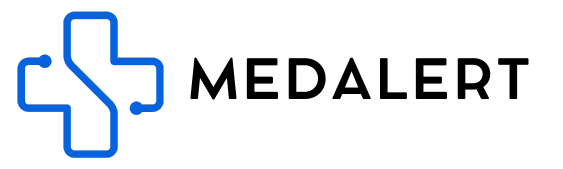Optimizing Battery Life of the MedAlert Watch
The MedAlert Watch is designed to offer an impressive 100 hour battery life under standard conditions, primarily serving as an emergency SOS and fall detection device. However, it's important to understand how various factors can influence this battery performance and how you can optimize it for longer use.
Understanding Initial Usage Patterns:
It's natural for any new product to be used more extensively in the initial days. Exploring various settings, experimenting with face styles, and testing different features can consume more battery than typical daily usage. This increased activity in the first few weeks can lead to a faster depletion of the battery.
Cellular Signal Strength and is Effect on Battery Life:
When a smartphone struggles to maintain a connection due to a weak cellular signal, it continuously searches for a stronger signal, significantly increasing the demand on its battery. This constant search for better reception not only puts a strain on the device's power resources but also leads to quicker battery drain, as the phone amplifies its signal output in an effort to communicate with the nearest cell tower, consuming more energy than it would under optimal signal conditions.
Primary Use and Battery Consumption:
The primary functions of the MedAlert Watch are to act as an emergency SOS beacon and to provide fall detection. These critical features are designed to require minimal battery power. Regular activities like checking the time or occasional use of the SOS button or fall detection should not significantly drain the battery. Under such typical usage, the watch is expected to last about 4 to 5 days.
In scenarios where the watch is used even more sparingly, such as not being used to check the time frequently, some users have reported the battery lasting between 5 to 7 days.
Tips for Extending Battery Life:
To enhance the watch's battery life, consider adjusting some settings:
-
GPS Tracking: Use GPS tracking judiciously. Continuous tracking can consume more battery, so consider using it only when necessary. Set the tracking frequency to be in sleep mode
Putting the GPS tracking Frequency in sleep mode is the recommended setting.
When an event happens such as fall detected, or SOS button, it will automatically switch the GPS module onto obtain a location
To set the GPS Tracking to sleep mode, open the app, go to "Tracking Frequency" and set it to sleep mode. -
Reduce Screen Brightness: Lowering the display brightness down to 0 can save significant power. This can be done by going to the settings in the watch.
-
Limit Screen Time: Consider turning on the MedAlert Watch only when necessary, limiting its use throughout the day.
-
Health Monitoring Settings: If continuous health metrics monitoring such as heart rate, temperature, etc is not critical for you, consider adjusting the monitoring frequency to be used rarely, and on demand.
By understanding and managing these aspects of your MedAlert Watch, you can significantly improve its battery life, ensuring that it remains functional and reliable for when you need it most.