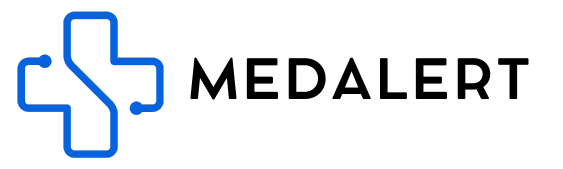-
Turning On the Watch: Press and hold the side button on the watch for three seconds. This will power on your watch.
-
Welcome Greeting: Upon turning on, your watch will display a welcoming "Hello" message accompanied by a musical sound. This indicates the watch is starting up correctly.
-
Checking Network Connection:
- Swipe downwards from the top of the watch screen. This gesture will open a new menu.
- Look for the signal strength indicator. You should see bars that represent the signal strength.
- Ensure that it displays '4G', indicating a strong network connection.
-
Troubleshooting Network Issues:
- If the display shows '3G' or a 'No SIM card' message, there may be an issue with your network connection.
- For assistance, please refer to our troubleshooting guide, which provides detailed steps to resolve common connectivity issues.
You have now successfully powered on your smart watch and checked its network connectivity. If you encounter any issues, our troubleshooting guide is a valuable resource to help get you back on track.