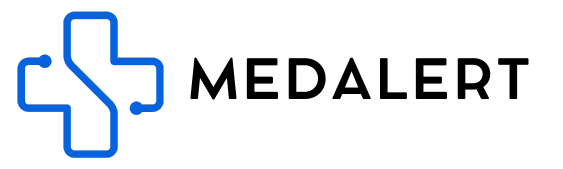Now that you have successfully installed the SETRACKER app on your phone, the next step is to create your account. This process is straightforward and will allow you to fully utilise the features of your smart watch.
Creating Your SETRACKER Account
-
Setting Language and Region:
- Open the SETRACKER app on your phone.
- On the main page, ensure that the language is set to English.
-
Confirm that the region is set to Asia and Oceania.
^ This is very important, if you don't create an account under the Asia and Oceania region, the watch will not function and will require a reset and reboot from our end. If this is the case, please get in touch with us at info@medalert.io
-
Initiating Sign-Up Process:
- Tap the 'Sign Up' button. This will take you to the registration page.
-
Entering Your Details:
- Email Address: In the first field, enter your email address.
- Verification Code: You will see a verification code displayed on the screen. Enter this code in the second field.
-
Password Creation:
- For the third field, create a password.
- Your password should be a combination of letters and numbers.
- Please avoid using special characters. For example, a valid password could be '1234Abcd'.
-
Completing Sign-Up:
- After entering all the details, click the 'Sign Up' button to complete the registration process.
You are now one step closer to fully configuring your smart watch. Once your account is created, you can proceed to personalise and set up your device according to your preferences.