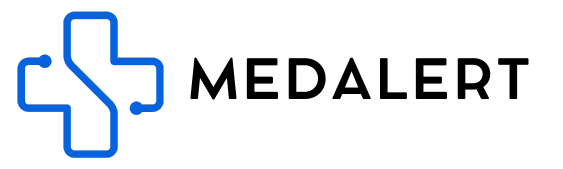Welcome to the setup process for your smart watch. You have two options for programming your watch: doing it yourself or opting for our remote configuration service.
Option 1: Self-Programming
If you prefer to program the watch yourself, simply follow the steps outlined below. These steps will guide you through downloading and installing the necessary applications on your smartphone.
-
Downloading the SETRACKER App:
- For iPhone Users: Visit the App Store and search for "SETRACKER". Alternatively, use the direct link: SETRACKER for iOS.
- For Android Users: Go to the Google Play Store and search for "SETRACKER". You can also download it directly using this link: SETRACKER for Android.
Option 2: Remote Configuration Service
If you would prefer our team to handle the setup, we offer a comprehensive remote configuration service. This service ensures your watch is programmed to meet your specific needs.
- To utilise this service, please fill out the remote configuration form available at: Remote Setup Form.
By choosing the option that best suits your preferences, you can ensure that your smart watch is ready to use in a manner that fits your lifestyle and requirements