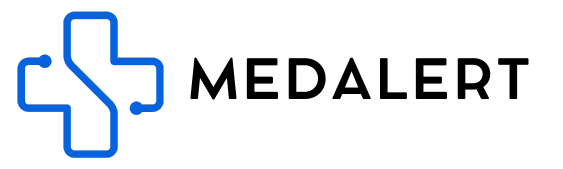如何指南
Step 1: Charging the watch
Learn the simple steps to efficiently charge your smart watch, ensuring it's always ready to keep you connected and safe.
Step 1: Charging the watch
Learn the simple steps to efficiently charge your smart watch, ensuring it's always ready to keep you connected and safe.
Step 2: Turn the watch on
Discover how to power on your smart watch with ease, bringing its array of features to life at the touch of a button.
Step 2: Turn the watch on
Discover how to power on your smart watch with ease, bringing its array of features to life at the touch of a button.
Step 3: Download app
Find out how to effortlessly download and install the SETRACKER app on your smartphone, the first step in syncing with your smart watch.
Step 3: Download app
Find out how to effortlessly download and install the SETRACKER app on your smartphone, the first step in syncing with your smart watch.
Step 4: Create an account
Follow our guide to create your account on the SETRACKER app, enabling full access to customise and manage your smart watch's features.
Step 4: Create an account
Follow our guide to create your account on the SETRACKER app, enabling full access to customise and manage your smart watch's features.
Step 5: Add the watch
Explore the straightforward process of adding your smart watch to the SETRACKER app, ensuring seamless connectivity and personalisation.
Step 5: Add the watch
Explore the straightforward process of adding your smart watch to the SETRACKER app, ensuring seamless connectivity and personalisation.
Step 6: Set the time zone
Learn how to set the correct time zone on your smart watch, ensuring accurate timekeeping tailored to your location, particularly during DST.
Step 6: Set the time zone
Learn how to set the correct time zone on your smart watch, ensuring accurate timekeeping tailored to your location, particularly during DST.