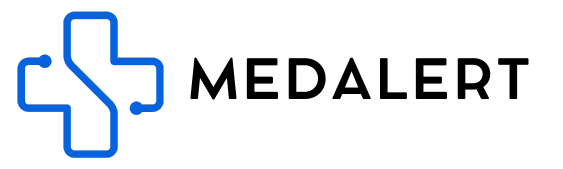Congratulations on successfully adding your watch to your account in the SETRACKER app. The next step is to configure the correct time zone, ensuring that your watch displays the accurate local time.
While there is a way to set the time on the watch itself, it actually needs to be done through the app to ensure it stays accurate
Configuring the Time Zone
-
Accessing Time Zone Settings:
- In the SETRACKER app, navigate to the 'Time Zone' settings section. This can typically be found on the home page of the app.
-
Selecting Your Time Zone:
- Once in the Time Zone Settings, select the time zone that corresponds to your current location.
By setting the correct time zone, you ensure that all time-related functions on your watch are accurate and synchronised with your local time. This is essential for the optimal performance of your smart watch.
For your convenience, here is a reference list of time zones for different states and territories in Australia: